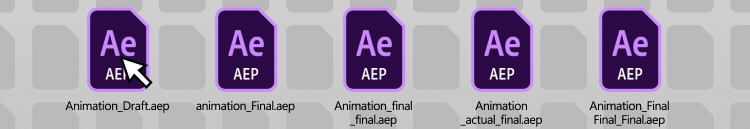The Quick Tip: Effective Saving & the Advantage of Working within Increments
To me, there are few things worse in the world than losing countless hours of animation progress to a seemingly random software freeze. While I’ll leave Adobe to the bug squishing, we as the end-user can follow a few simple precautions to mitigate a complete disaster. These will be based around the management of your project file itself.
Auto-Save - One of the most important features to ever come to software
Auto-Save options within Adobe After Effects 2018
This one is pretty straightforward. The more often a project is saved the less we’d need to redo if the software were to crash. The issue here is it’s dependent on us, the end-user, to take the action to File > Save our projects.
Unfortunately, it becomes incredibly easy to simply forget to take this action when a bunch of progress is being made. So, let the software save your progress routinely for you instead. If you haven’t already, be sure to enable Auto-Save within the Preferences.
File > Preferences > Auto-Save
Additionally, dependent on your frequency of crashes, adjust the Save every value to suit. I’d recommend somewhere in the ballpark of 20 minutes. Having it too often can quickly become a major annoyance.
Project Incrementation - Much less complicated than it sounds
Keeping all your eggs in one basket isn’t great for the eggs or your own Project Files. Horrible analogy aside, saving your project in increments (ie. Project_01.aep, Project_02.aep…) can be useful in a number of ways.
File Redundancy - Creates backup Project Files encase the most recent becomes lost, corrupt or otherwise unusable.
Easy Backtracking - Having older Project File available enables you to ‘rewind the clock’ on your Comps to an earlier stage OR at a point the client was happy with. This is opposed to having to manually revert all changes from the one and only save.
Industry Practice - This precaution is pretty typical in the creative industry. So creating a habit of it early on in your career is only a benefit.
PS. Be sure to use a consistent, logical naming structure. Expect an expanded blog post in the future for more detail. This short of it is.. the love of all that is good, don’t use ‘final_final’ or similar nonsensical gibberish. Spending the extra moment to type a few more words can save countless hours of re-opening and closing projects trying to find the ‘real’ final version.
There are certainly more advanced techniques but consider these as a starting point if you’re not using them already. It should be obvious but our project files are crucial so best to put some effort into keeping them safe and organised.
If you have any questions, leave them below and I’ll get back to you as soon as I can.